You’re not logged in!
Please login to make use of this section.
Plugin
Version —
May 24, 2025
Pre-activated
Free & Original product! We Purchase And Download From Original Authors You’ll Receive Without Any Alteration & Unmodified Files 100% Clean Files & Free From Virus Unlimited Domain Usage Free New Version Lifetime free updates !!! Product Version: 3.16.2 Product Last Updated: 08-10-2023 License: GPL
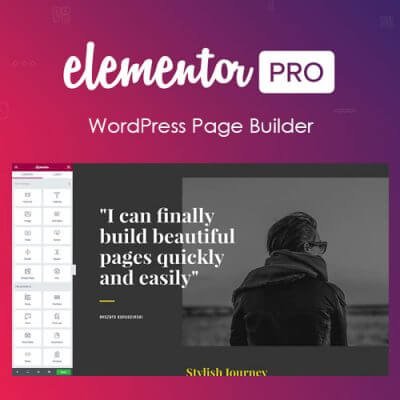
Are you searching for a page builder that can help you arrange your website’s content? If so, Elementor Pro is the correct solution for you because it includes a plethora of Content Modules such as headlines, photos, sentences, videos, buttons, dividers, spacers, icons, image galleries as well as counters, carousels, social media icons, testimonials, shortcodes, and many other features. These modules can be placed anywhere on a user’s web page with no restrictions.
The plugin has an easy-to-use drag and drops feature that allows users to organize and arrange the contents of their website. It ensures that the user does not require HTML/CSS/PHP/coding expertise to handle anything through an easy-to-use interface. This drag-and-drop user interface works on the website’s interface and also provides real-time previews of the adjustments made by the users.
The preconfigured Elementor Pro Templates are popular among WordPress users since they save them a huge amount of time because they can just import the template to their website and begin working on it right away. The templates are built and developed precisely to meet the demands and requirements of various company niches. The free version has 150+ templates, while the Pro edition includes 300+ more. Online editing is a simple and natural way of creating blog articles and other content. There are over 400 well-designed models for various businesses and purposes on Elementor pro.
Users do not have to worry about theme compatibility while using this page builder plugin because it is recognized for being compatible with all major WordPress themes such as Astra Theme, Bimber Theme, and any other WordPress theme. Users may also obtain full control and authority over the theme design by altering the heading, button, form field, background, and image styles.
If you want to establish an efficient marketing plan by combining your company website with many beneficial plugins, then Elementor pro will assist you in improving your business website’s conversion rate. Zapier, MailChimp, HubSpot, ConvertKit, Drip, Slack, and GetResponse are all supported by the plugin.
Every aspect of Elementor Pro is fully available, mobile-friendly, and optimized for search engines such as Google, Bing and Yahoo. There is also a large selection of pre-made templates available. These can also be used as a starting point for your own design. All templates may be saved and reused on other pages. They are exportable and importable.
So far, we’ve proven that Elementor and Elementor Pro are both feature-rich. Elementor is also accessible for free. Elementor Pro, on the other hand, is inexpensive.
Elementor Pro has three price options
Below is a brief list of the basic things included in each plan.
Keep in mind that all plans provide the same services; the only change is the number of sites on which the license key may be used.
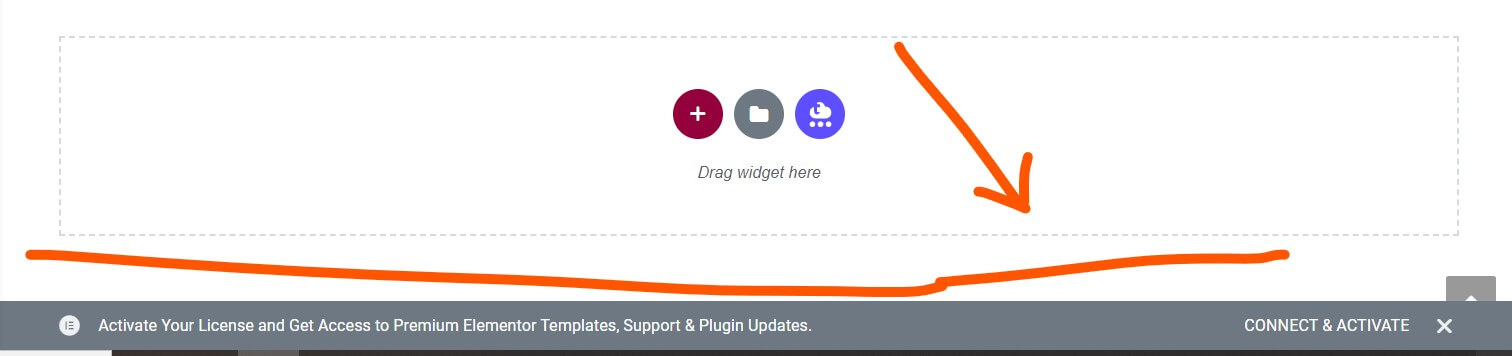
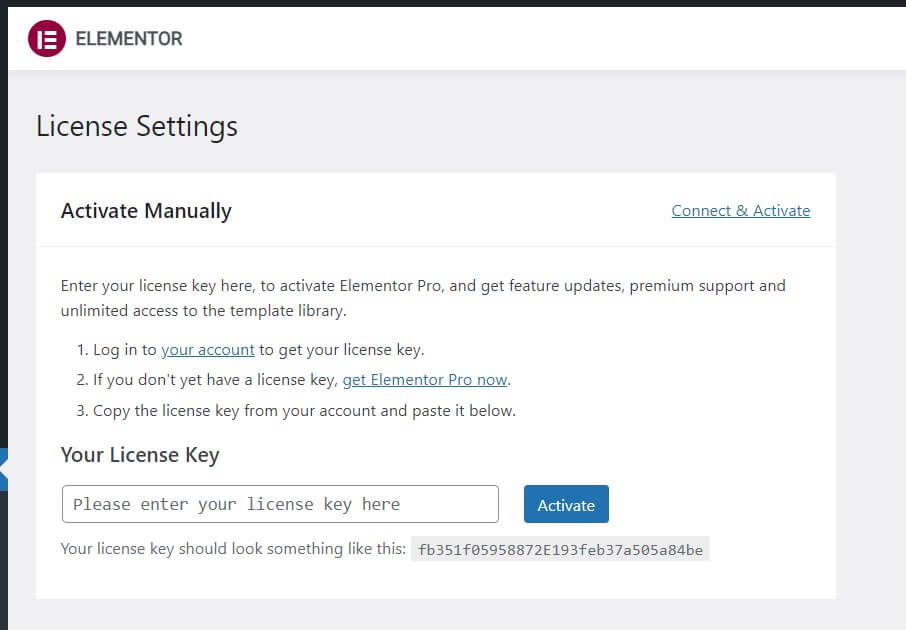
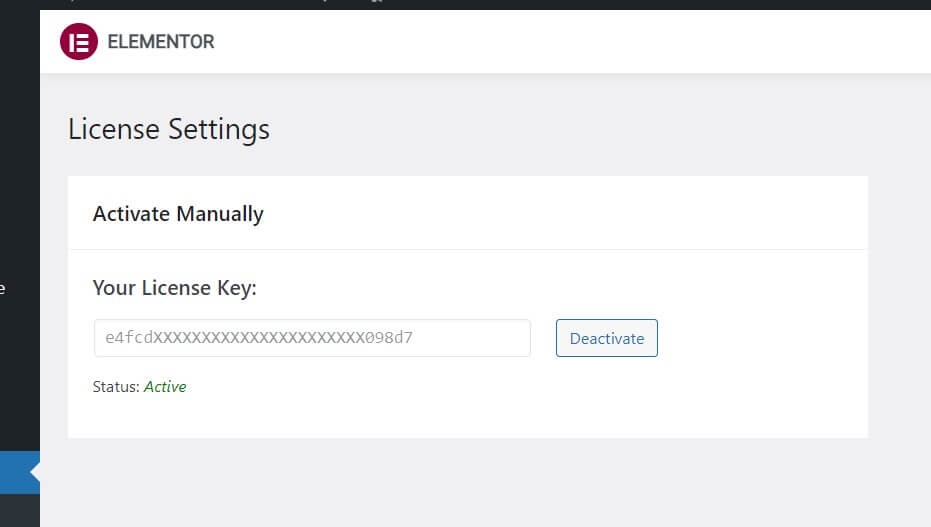
After successfully installing Elementor Pro, you will notice a notification at the top of your WordPress dashboard requesting you to Connect and Activate your license.
After successfully installing Elementor Pro, you will notice a notification at the top of your WordPress dashboard requesting you to Connect and Activate your license.
Elementor Pro license keys are used to validate your purchase. It’s a necessary step in receiving assistance from the support team as well as updates.
It is critical to understand that you will not have access to Premium Updates, Support, and Template library until you activate your license.
That being said,
Also, if you go to your Elementor Account now, you will see the website you connected listed under the Websites area.
That’s all there is to it; you’ve successfully activated Elementor Pro on your WordPress website.
As a last remark, let’s take a look at some of Elementor’s best and worst features.
All premium Elementor users have access to the Elementor support staff 24 hours a day, seven days a week (starting from the Elementor Pro Essential plan). You will get in touch with them using a live ticketing system, and you can expect a response from them within one business day. Messages from paid users are preferred above those from free users.
When troubleshooting and resolving difficulties, customer service representatives often enter into the dashboards of premium customers. It’s a bit of a pity that this feature isn’t accessible to everyone. VIP support, on the other hand, guarantees response times of less than 30 minutes for Elementor Pro Studio and above.
However, email, live chat, and phone assistance are presently unavailable for customers.
They provide a self-service help center where you can discover a broad selection of articles on all the most important aspects of the service, as well. The Elementor community is also flourishing. The last time we looked, there had only been a few new posts and responses on the forum. There’s a good chance that someone will respond to your concerns!
No matter where you are in the globe, Elementor has a large number of satisfied customers. With over 5,465 5-star ratings and a 4.7-star rating at the time of this writing, the plugin is a hit with WordPress users.
The builder’s straightforward site design tools have been praised by many users. Some think Elementor has given them the ability to accomplish things with their website that they wouldn’t have been able to achieve without it.
However, on TrustPilot, the average rating is only 2.9 out of five stars, with 219 reviews totalling that number. Many customers have complained about the slowness and unresolvedness of the company’s customer assistance.
Elementor, on the other hand, has taken steps to reply to unfavorable feedback on a variety of review sites. Because of this, it’s always working on improving its product and user experience.
Elementor Pro includes all of the widgets you’ll ever need in Elementor. This is the first plugin of its kind that integrates every widget on the market and off the market while also improving its performance. It is a custom-made plugin that has hundreds of features.
Ensure that you obtain your Elementor Pro and License key from this page.
More than 30 free templates are available, while more than 300 are available for purchase. More than 60 website templates are included in the pro plans as well. Is there a theme you prefer? Elementor is compatible with almost any WordPress theme that follows the same coding standards. There’s no need to convert to an Elementor theme if you don’t want to.
Elementor’s “Hello” theme serves as a clean slate for any project. Elementor’s website builder can be used to create a whole new website using this theme. Nonetheless, if you have a solid understanding of web design, we would suggest this theme. Others who know what they’re doing with Hello may get a lot more out of it than those who don’t. With the Elementor Theme Builder, you may personalize it to your heart’s content in less than a second. Take note that the Hello Elementor theme was created only for Elementor Pro. Therefore you need to purchase the Elementor pro to be able to use Hello.
Elementor is compatible with almost any WordPress plugin, not only WooCommerce. The company asks that you contact them if you discover a WordPress plugin that interferes with the Elementor editor on your website.
Elementor lets you alter any of your WordPress site’s pages, such as the homepage, contact page, and more. You can only update and archive product page layouts in WooCommerce for now. Your store’s checkout and cart pages will be editable in the coming updates as well.
To customize any theme’s header, footer, solo articles, and archive page, you can use Elementor Theme Builder. Most themes should work with Elementor, however, if you want the quickest performance, choose the Hello Elementor theme, which is a stripped-down version of Elementor.
PressXO was created to make premium WordPress tools easier to access, especially for developers, freelancers, and everyday users who keep hitting expensive paywalls. We know how hard it is to find the right plugin or theme without spending too much or risking sketchy sites. That’s why we built this platform: to share clean, useful WordPress resources under the GPL, the way it was meant to be.
We take authenticity seriously. Every resource on PressXO is sourced from the original developer, untouched, unmodified, and safe to use. We scan files before uploading, and we don’t add malware, ads, or shady scripts. You download exactly what we’ve downloaded.
If you’re here to get Download | Elementor PRO WordPress Page Builder + Pro Templates, know that it’s not just a random file. It’s part of a trusted collection, sourced & uploaded from the developer directly for you to build better without spending much or risking their site’s safety.
You have a feedback to share or a version request for Download | Elementor PRO WordPress Page Builder + Pro Templates? Use the form below.
Please login to make use of this section.
Original price was: $199.$3Current price is: $3.